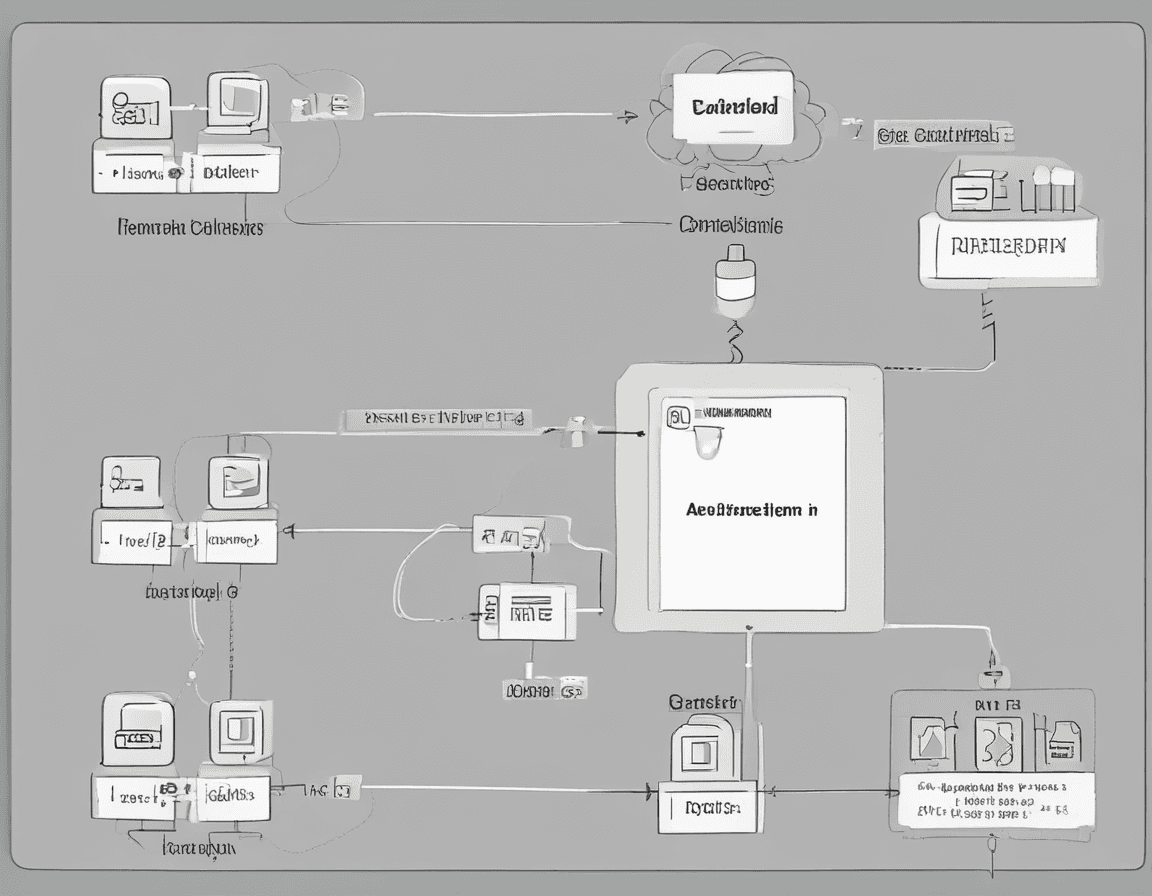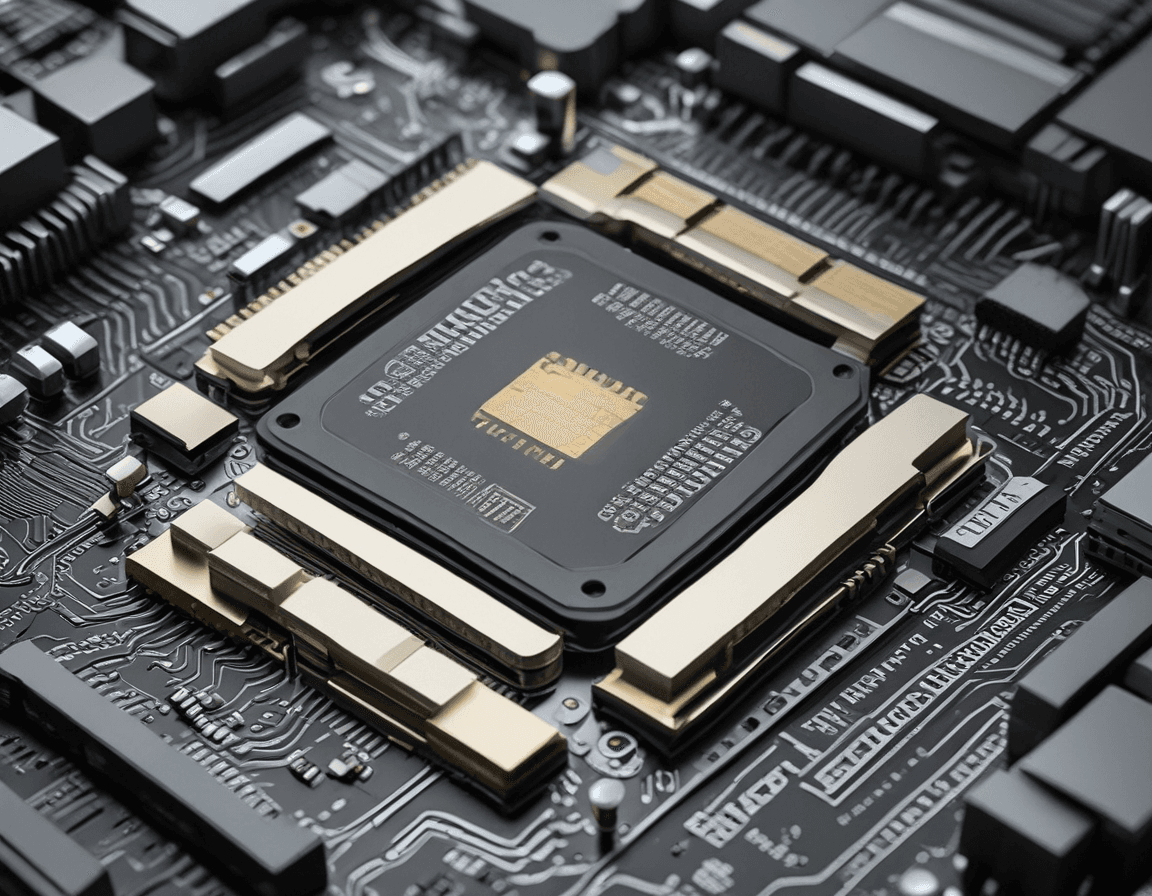SVG 入门教程:概念、使用与属性详解
- 1292字
- 6分钟
- 2024-06-30
SVG(Scalable Vector Graphics)是一种基于 XML 的矢量图形格式,广泛应用于网页设计和开发中。本文将详细介绍 SVG 的基础概念、使用方法及各个属性的详解,并列举一些在线学习网站和资料,帮助大家快速上手 SVG 开发。
什么是 SVG?
SVG 是一种用于描述二维矢量图形的标记语言。与位图图像不同,矢量图形使用数学公式来描述图形的形状和位置,因此可以无损缩放。SVG 文件是纯文本文件,可以嵌入到 HTML 中,也可以独立使用。
SVG 的优势
- 无损缩放:SVG 图像可以在任何分辨率下保持清晰。
- 可编辑:SVG 文件是文本文件,可以使用文本编辑器进行编辑。
- 交互性:可以通过 JavaScript 和 CSS 对 SVG 图像进行动态操作和样式设置。
- 轻量级:相比于位图图像,SVG 文件通常更小,加载速度更快。
SVG 的基本使用
SVG 图像可以直接嵌入到 HTML 中,也可以作为外部文件引用。以下是一些基本的使用方法:
直接嵌入 HTML
1<!doctype html>2<html lang="en">3 <head>4 <meta charset="UTF-8" />5 <meta name="viewport" content="width=device-width, initial-scale=1.0" />6 <title>SVG Example</title>7 </head>8 <body>9 <svg width="100" height="100">10 <circle11 cx="50"12 cy="50"13 r="40"14 stroke="black"15 stroke-width="3"16 fill="red"17 />18 </svg>19 </body>20</html>引用外部 SVG 文件
1<!doctype html>2<html lang="en">3 <head>4 <meta charset="UTF-8" />5 <meta name="viewport" content="width=device-width, initial-scale=1.0" />6 <title>SVG Example</title>7 </head>8 <body>9 <img src="image.svg" alt="Example SVG Image" />10 </body>11</html>SVG 的基本元素和属性
常用元素
<circle>:定义一个圆形。<rect>:定义一个矩形。<line>:定义一条直线。<polyline>:定义一组连接的直线。<polygon>:定义一个多边形。<path>:定义任意形状的路径。<text>:定义文本。
常用属性
width和height:定义 SVG 图形的宽度和高度。x和y:定义元素的位置。cx和cy:定义圆形的中心点。r:定义圆形的半径。rx和ry:定义椭圆的半径。points:定义多边形和折线的顶点。d:定义路径的指令和参数。fill:定义填充颜色。stroke:定义边框颜色。stroke-width:定义边框宽度。
元素示例代码
<circle> 元素
1<svg width="100" height="100">2 <circle cx="50" cy="50" r="40" stroke="white" stroke-width="2" fill="blue" />3</svg><rect> 元素
1<svg width="100" height="100">2 <rect3 x="10"4 y="10"5 width="80"6 height="80"7 stroke="white"8 stroke-width="3"9 fill="blue"10 />11</svg><line> 元素
1<svg width="100" height="100">2 <line x1="10" y1="10" x2="90" y2="90" stroke="red" stroke-width="3" />3</svg><polyline> 元素
1<svg width="100" height="100">2 <polyline3 points="10,10 50,50 90,10"4 stroke="black"5 stroke-width="3"6 fill="none"7 />8</svg><polygon> 元素
1<svg width="100" height="100">2 <polygon3 points="10,10 90,10 50,90"4 stroke="black"5 stroke-width="3"6 fill="green"7 />8</svg><text> 元素
1<svg width="200" height="100">2 <text x="10" y="50" font-family="Verdana" font-size="35" fill="black">3 Hello, SVG!4 </text>5</svg><path> 元素
<path> 元素是 SVG 中最强大的元素之一,可以用来绘制任意形状的路径。它通过 d 属性定义路径的数据,包含一系列的命令和参数。
常用命令
- M (moveto):移动到指定位置,不绘制线条。
- L (lineto):从当前点绘制一条直线到指定位置。
- H (horizontal lineto):从当前点绘制一条水平线到指定 x 坐标。
- V (vertical lineto):从当前点绘制一条垂直线到指定 y 坐标。
- C (curveto):绘制三次贝塞尔曲线。
- S (smooth curveto):绘制平滑的三次贝塞尔曲线。
- Q (quadratic Bézier curve):绘制二次贝塞尔曲线。
- T (smooth quadratic Bézier curveto):绘制平滑的二次贝塞尔曲线。
- A (elliptical Arc):绘制椭圆弧。
- Z (closepath):关闭路径,绘制一条从当前点到起始点的直线。
路径示例
简单路径
1<svg width="100" height="100">2 <path3 d="M10 10 H 90 V 90 H 10 Z"4 stroke="black"5 stroke-width="3"6 fill="none"7 />8</svg>该路径从 (10, 10) 开始,绘制一条水平线到 (90, 10),然后绘制一条垂直线到 (90, 90),再绘制一条水平线到 (10, 90),最后关闭路径。
贝塞尔曲线
1<svg width="100" height="100">2 <path3 d="M10 80 C 40 10, 65 10, 95 80"4 stroke="black"5 stroke-width="3"6 fill="none"7 />8</svg>该路径从 (10, 80) 开始,绘制一条三次贝塞尔曲线,控制点为 (40, 10) 和 (65, 10),终点为 (95, 80)。
椭圆弧
1<svg width="100" height="100">2 <path3 d="M10 50 A 30 30 0 0 1 90 50"4 stroke="black"5 stroke-width="3"6 fill="none"7 />8</svg>该路径从 (10, 50) 开始,绘制一个椭圆弧,半径为 30,终点为 (90, 50)。
各属性详解与示例
M (moveto) 命令
1<svg width="100" height="100">2 <path d="M10 10 L90 90" stroke="black" stroke-width="3" fill="none" />3</svg>L (lineto) 命令
1<svg width="100" height="100">2 <path3 d="M10 10 L90 10 L90 90 L10 90 Z"4 stroke="black"5 stroke-width="3"6 fill="none"7 />8</svg>H (horizontal lineto) 命令
1<svg width="100" height="100">2 <path d="M10 10 H90" stroke="black" stroke-width="3" fill="none" />3</svg>V (vertical lineto) 命令
1<svg width="100" height="100">2 <path d="M10 10 V90" stroke="black" stroke-width="3" fill="none" />3</svg>C (curveto) 命令
1<svg width="100" height="100">2 <path3 d="M10 80 C 40 10, 65 10, 95 80"4 stroke="black"5 stroke-width="3"6 fill="none"7 />8</svg>S (smooth curveto) 命令
1<svg width="100" height="100">2 <path d="M10 80 S 40 10, 95 80" stroke="black" stroke-width="3" fill="none" />3</svg>Q (quadratic Bézier curve) 命令
1<svg width="100" height="100">2 <path d="M10 80 Q 50 10, 90 80" stroke="black" stroke-width="3" fill="none" />3</svg>T (smooth quadratic Bézier curveto) 命令
1<svg width="100" height="100">2 <path d="M10 80 T 90 80" stroke="black" stroke-width="3" fill="none" />3</svg>A (elliptical Arc) 命令
1<svg width="100" height="100">2 <path3 d="M10 50 A 30 30 0 0 1 90 50"4 stroke="black"5 stroke-width="3"6 fill="none"7 />8</svg>Z (closepath) 命令
1<svg width="100" height="100">2 <path d="M10 10 H90 V90 H10 Z" stroke="black" stroke-width="3" fill="none" />3</svg>在线学习网站和资料
-
MDN Web Docs:提供详细的 SVG 教程和参考资料。
-
W3Schools:提供简单易懂的 SVG 教程。
-
CSS-Tricks:提供 SVG 的高级使用技巧和案例。
-
SVGOMG:一个在线优化 SVG 文件的工具。